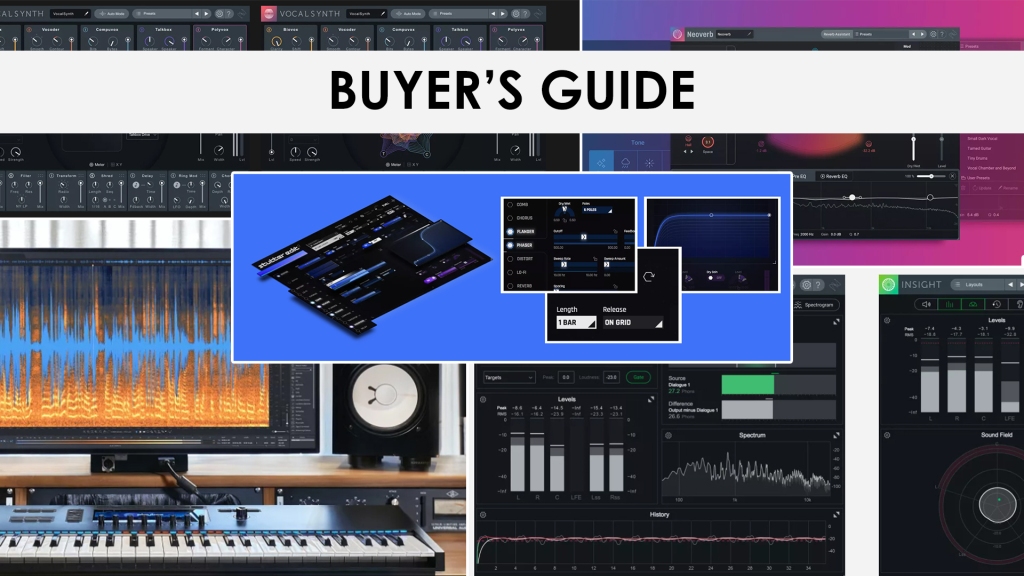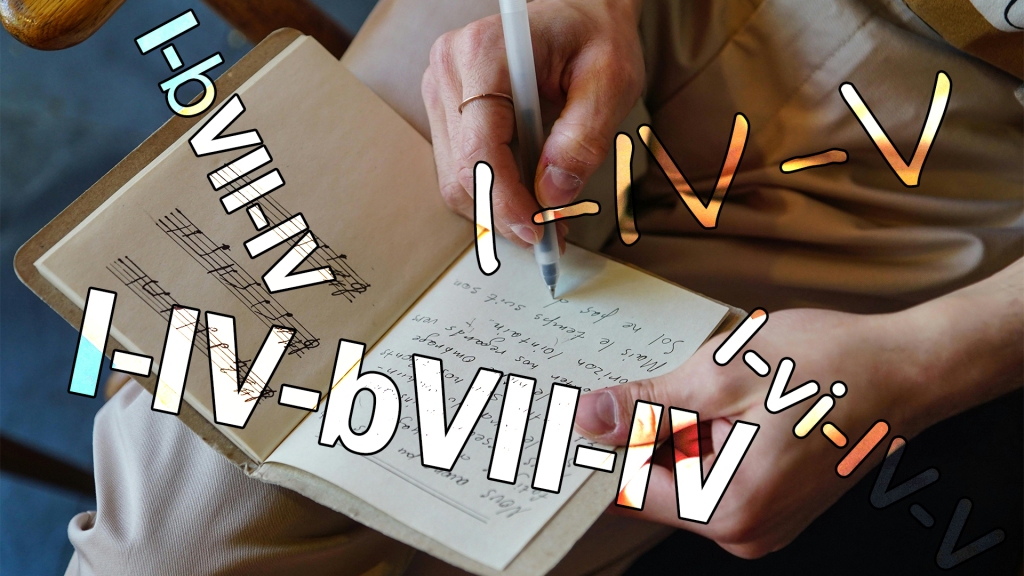The German music production software behemoth Native Instruments has something for everybody. Whether you’re into beatmaking, film scoring, or any other genre of music production, you’ll find something in the NI catalog.
Native Instruments offerings in strings sample libraries are not numerous, but are they good? Some libraries are a hit for certain genres, but others are a complete miss. Let’s separate the floaters from the sinkers.
Table of Contents
- 1. Action Strings 2
- 2. Symphony Series – String Ensemble
- 3. Cremona Quartet
- 4. Session Strings 2
- 5. Emotive Strings
- My Recommendation
1. Action Strings 2

If you’ve ever wanted your scores to sound like they’re straight out of a Hollywood blockbuster but felt your composing chops weren’t up to speed, Action Strings 2 by Native Instruments might be your savior.
Aimed squarely at composers who need high-energy string performances without hours of programming, Action Strings 2 offers a unique, phrase-based approach to string writing.
Overview
The library builds on the foundation laid by its predecessor, Action Strings, with a more sophisticated engine, a wider array of phrases, and better integration into modern DAWs. Action Strings 2 features phrases performed by a 60-piece string orchestra, recorded to be “screen-ready” out of the box.
The Basics
- Developer: Native Instruments
- Library Size: 30 GB (compressed)
- Number of Phrases: Over 100 phrases with 10 themes
- Ensemble: 60-piece string orchestra
- Compatibility: Requires Kontakt 6.2.2 or higher (Kontakt Player compatible)
Standout Features
Phrase-Based Workflow
The core of Action Strings 2 lies in its phrase-based workflow. Instead of individual notes, you get access to pre-recorded phrases that can be modified and synced to your project’s tempo. This approach is a time-saver for those who need to deliver dramatic string parts with producers breathing down their necks.
Unlike its predecessor, Action Strings 2 allows deeper customization with an advanced phrase editor. You can adjust note positions, dynamics, and even swap out notes within phrases. This means you’re not just stuck with canned performances; you can tailor them to fit your needs without needing a degree in composition.
Advanced Phrase Editor

Real-Time Dynamics Control
Gone are the days of static phrases. Action Strings 2 introduces real-time dynamics control, enabling you to change the intensity of the phrases on the fly. This feature is a game-changer for those moments when you need to add a quick crescendo or dial down the intensity without re-recording or heavily editing MIDI.
Drag-and-Drop MIDI
The drag-and-drop MIDI functionality is another noteworthy addition. You can easily drag phrases into your DAW as MIDI files for further manipulation. This is particularly useful if you want to layer the pre-recorded phrases with other virtual instruments or tweak them beyond what the phrase editor offers.
Phrase Variations and Themes
With over 100 phrases categorized into ten themes (like “Chases,” “Evolving,” and “Simple”), you have a broad palette with which to paint. Each theme contains multiple variations, so you’re not likely to run out of ideas when scoring different scenes.
Integrated Effects
Action Strings 2 comes with integrated effects like reverb, delay, and compression. While these are fairly standard, they’re well-implemented and can save you some time when polishing the final sound.
Time Stretching and Sync
The time-stretching capabilities are top-notch, allowing phrases to stay in sync with your project’s tempo without significant artifacts. Without it, this library wouldn’t even deserve a spot on the list.
Downsides
Limited Compositional Customization
While the phrase-based approach is a huge time-saver, it also means you have less control over the individual notes compared to traditional string libraries. If you’re a stickler for composing every note, Action Strings 2 might feel restrictive.
CPU and RAM Demands
The library is resource-intensive. If you’re running it on an older or less powerful machine, you might experience some performance hiccups. The high-quality samples and real-time processing capabilities demand a significant amount of CPU and RAM, so make sure your system is up to the task.
Learning Curve
The advanced phrase editor, while powerful, does come with a bit of a learning curve. It’s not as straightforward as dragging and dropping MIDI or programming individual notes. Expect to spend some time getting familiar with its intricacies to make the most out of it.
Lack of Articulations
Traditional articulations like pizzicato, legato, and spiccato are not individually available. The phrases cover a range of dynamics and styles, but if you need specific articulations, you might find Action Strings 2 lacking.
Cost
Although it’s competitively priced considering its capabilities, Action Strings 2 might still be on the higher end for those on a tight budget, especially compared to more basic string libraries.
Sample Quality
While the samples aren’t bad by any means, they barely cut through the mix. Considering that the library is primarily aimed at composers who use ostinatos on a daily basis, this is not good.
Should You Buy It?
Action Strings 2 by Native Instruments is a powerful tool for composers who need to add dynamic, dramatic string parts to their projects quickly. Its phrase-based approach and real-time dynamics control make it a standout choice for high-energy cinematic scoring. However, it does come with limitations in terms of note-level customization and resource demands.
For those who prioritize speed and high-quality, ready-to-use string performances, Action Strings 2 is a compelling option. If you prefer detailed control over every note or have limited system resources, you might want to consider other string libraries or use Action Strings 2 in conjunction with more traditional options.
In essence, Action Strings 2 excels at what it’s designed to do—providing quick, dramatic string performances with minimal fuss. Its unique blend of flexibility and ease of use makes it a valuable addition to any composer’s toolkit, especially for those working in film, TV, or game scoring, where time and impact are of the essence.
Should you buy it if you don’t primarily compose for film or games? You should not waste your money on Action Strings 2 unless you already know you’ll be using it.
2. Symphony Series – String Ensemble

While the previous library was small and versatile, this one is all about the grandiosity and detail of a real string orchestra. Is the sound as grandiose and sweet as Native Instruments promises?
Overview
Symphony Series—String Ensemble aims to provide a comprehensive, richly detailed string section for composers and producers working in cinematic and orchestral genres. With a 60-piece string ensemble, it offers a lush, expansive sound suited for everything from heart-pounding scores to sweeping symphonic pieces, in theory.
The Basics
- Developer: Native Instruments
- Library Size: Approximately 41 GB
- Ensemble: 60-piece string section
- Compatibility: Requires Kontakt 6.2 or higher (compatible with the free Kontakt Player)
Standout Features
Massive Ensemble
One of the most impressive or unimpressive aspects of Symphony Series – String Ensemble is its sheer size. The library features a full 60-piece string orchestra divided into:
- 20 Violins
- 16 Violas
- 12 Cellos
- 10 Double Basses
This large ensemble provides a full, layered sound that can fill any mix with the kind of depth and power typically only achievable through live recording sessions.
Detailed Articulations
Symphony Series – String Ensemble comes loaded with a plethora of articulations, allowing for a high degree of expressiveness. Some key articulations include:
- Sustain: For long, connected notes.
- Staccato: Short, detached notes perfect for rhythmic passages.
- Pizzicato: Plucked notes that add a unique texture.
- Spiccato: Lightly bounced bowing for a percussive feel.
- Tremolo: Rapid bowing for a sense of urgency and tension.
- Harmonics: Ethereal, bell-like tones.
These articulations are accessible via key switches and the intuitive GUI, making it easy to switch between playing styles on the fly.
Expression Control
The library includes extensive expression controls, allowing you to tweak dynamics, vibrato, and other performance aspects in real time. Features like the Dynamic Range Slider and Vibrato Control give you nuanced control over the sound, letting you craft performances that breathe and move naturally.
True Legato
For those soaring, lyrical lines, Symphony Series—String Ensemble offers True Legato samples. These samples capture the natural transitions between notes, providing a smooth, realistic legato critical for melodic passages. The legato transitions are sampled meticulously to ensure they sound as natural as possible, eliminating the mechanical feel sometimes found in sampled legato.
Full Mix Control
The library includes various mic positions, offering control over the depth and presence of the ensemble:
- Close: Captures intimate detail.
- Mid: Provides a balanced sound with a bit of room ambiance.
- Far: Adds the room’s natural reverb for a more distant, blended sound.
- Stereo: A pre-mixed stereo signal for ease of use.
You can mix these positions to taste, allowing you to craft the exact spatial quality you need for your piece.
Comprehensive Effects
Symphony Series – String Ensemble comes with a suite of built-in effects to further shape your sound:
- EQ: Adjust tonal balance.
- Compressor: Manage dynamics and add punch.
- Reverb: Simulate different environments, from small rooms to large halls.
- Delay: Add rhythmic echoes for a sense of space and movement.
These effects are fully integrated into the Kontakt interface, making it convenient to apply and tweak them without leaving the instrument.
Intelligent Auto Divisi
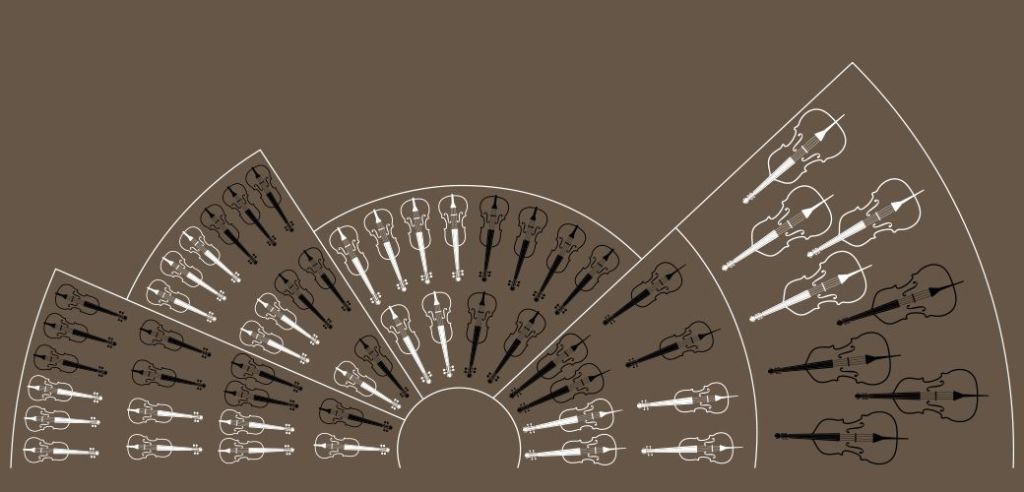
The Auto Divisi system intelligently splits chords across the ensemble to avoid unnatural-sounding tutti (full ensemble) parts. This ensures that, for example, a four-note chord played on the keyboard will be distributed realistically among the different sections rather than each note being doubled or tripled unrealistically.
User Interface
The user interface is sleek and intuitive. The main page offers access to essential controls and a visual representation of the ensemble layout. Additional tabs let you explore articulation settings, expression controls, and effects more deeply, providing a streamlined yet powerful workflow.
Downsides
System Demands
Given its extensive feature set and high-quality samples, Symphony Series—String Ensemble is resource-hungry. It demands a hefty amount of RAM and CPU power, which could be a downside if you’re working on an older or less powerful machine. My i9 Intel laptop with 32GB RAM had issues running the entire section on separate Kontakt channels, so you’d better have a beefy setup.
Learning Curve
While the library’s features are powerful, they come with a learning curve. The sheer number of controls and options can be overwhelming at first, especially if you’re new to orchestral libraries. Expect to spend some time reading the manual and experimenting to fully grasp everything it offers.
If you’re looking for a library that will jump right into your mix, this ain’t it. You will spend hours trying to fit it into your project. It can feel odd and out of place even when combined with other sections from the Symphony Series.
Cost
Priced at a premium, Symphony Series – String Ensemble is an investment. While it offers a lot in terms of features and sound quality, it might not be accessible for everyone, particularly those on a tight budget. There are cheaper alternatives that, while not as detailed or extensive, might suffice for certain projects.
Essentially, the $499 price tag is murderous. For that price, there are string libraries that make Symphony Series Strings a barn project. Spitfire Symphonic Strings, East West Hollywood Strings 2, etc., are all massively better options.
Articulation Overlap
Some users might find that certain articulations overlap in their practical use, leading to redundancy. For example, the difference between Spiccato and Spiccatissimo might not always be significant enough to warrant separate controls, depending on the context.
Should You Buy It?
The sample quality is good, but nothing spectacular. The number of articulations is decent, but the amount of control is overwhelming for any semblance of speedy workflow. If you like to work fast and optimize every bit of your composition process, Symphony Series is not for you.
Another reason not to buy it is the price (even when on sale). The previously mentioned alternatives provide a better, out-of-the-box sound and can be bought for less money.
The 41GB is rather large for a modern library (Symphony Series hasn’t been updated in a while, though), so disk space might be another reason to avoid it. Frankly, I don’t see a reason to buy this library in any scenario – simply get something else.
3. Cremona Quartet

When it comes to the world of string sample libraries, Cremona is well-known among composers. This library aims to capture the exquisite beauty of some of the world’s most legendary string instruments, all meticulously recorded in their birthplace, Cremona, Italy.
With a focus on providing both stunning realism and playability, the Cremona Quartet sets out to offer a virtual string experience that’s as close to the real thing as you can get.
Overview
The Cremona Quartet library is a comprehensive collection featuring four iconic string instruments: the Stradivari Violin, Guarneri Violin, Amati Viola, and Stradivari Cello. Each instrument is sampled with an obsessive level of detail, capturing not only its individual character but also the acoustics of the famed auditorium where it was recorded.
The Basics
- Developer: Native Instruments
- Library Size: 100 GB (compressed)
- Ensemble: Quartet
- Compatibility: Free KONTAKT PLAYER version 6.2.2 and higher, or KONTAKT version 6.2.2 and higher.
Standout Features
Legendary Instruments
At the heart of the Cremona Quartet are its four historic instruments:
- Stradivari Violin: Crafted by Antonio Stradivari in 1727, renowned for its brilliant tone and extraordinary projection.
- Guarneri Violin: Made by Giuseppe Guarneri in 1734, known for its dark, robust sound.
- Amati Viola: Created by Nicolò Amati in 1650, offering a warm, rich timbre.
- Stradivari Cello: Another masterpiece from Antonio Stradivari, dating back to 1700, celebrated for its deep, powerful voice.
Each instrument is revered for its unique tonal qualities, and the library does an exceptional job of bringing these characteristics to life.
Detailed Articulations
The Cremona Quartet doesn’t skimp on articulations. Each instrument comes loaded with a variety of playing techniques:
- Sustain: For long, connected notes with natural vibrato.
- Staccato: Short, detached notes for rhythmic precision.
- Pizzicato: Plucked strings for a sharp, percussive effect.
- Spiccato: Bounced bowing for light, fast passages.
- Tremolo: Rapid bowing for a sense of tension and urgency.
- Harmonics: Pure, ethereal tones for a delicate touch.
- Col Legno: Striking the strings with the bow’s wood for a unique timbre.
- Sul Ponticello: Playing near the bridge for a glassy, almost eerie sound.
- Sul Tasto: Playing over the fingerboard for a soft, flute-like quality.
These articulations are accessible via key switches and the relatively intuitive interface, allowing you to quickly switch between playing styles and techniques.
Room Impulse Response

One of the standout features of this library is the inclusion of room impulse responses. Recorded in the Giovanni Arvedi Auditorium in Cremona, these impulses capture the authentic acoustics of the space. This means that the reverb and room characteristics you hear aren’t just generic effects; they’re modeled after the very hall where these instruments have performed for centuries. This adds an unparalleled level of realism to the sound.
True Legato
The Cremona Quartet features True Legato sampling, which is crucial for creating realistic melodic lines. This approach captures the actual transitions between notes, ensuring smooth, natural legato performances. This is particularly beneficial for lyrical passages, where the fluidity of motion can make or break the realism of the piece.
Advanced Performance Controls
To ensure expressive performance, the library includes a host of performance controls:
- Dynamic Range Slider: Adjusts the instrument’s dynamic response.
- Vibrato Control: Modulates the vibrato for added expression.
- Bow Position: Alters the bowing position to affect the tone.
- Attack and Release Control: Fine-tune the envelope of the notes.
These controls are designed to give you deeper customization over the sound, allowing for a more controlled and intentional composition.
Integrated Effects
Cremona Quartet comes equipped with built-in effects:
- EQ: For tonal adjustment.
- Compressor: To control dynamics and add punch.
- Reverb: To add space and depth, with the option to use the included room impulse responses or a generic reverb.
- Delay: For rhythmic and spatial enhancement.
Downsides
System Demands
Given the high level of detail and the extensive sampling involved, the Cremona Quartet is demanding on system resources, just like most of the Native Instrument offerings. Multiple instances will probably cause latency issues and CPU spikes, so prepare yourself for freezing and rendering tracks to avoid clogging down the computer.
Price Point
The Cremona Quartet is priced at the higher end of the spectrum. While the quality and detail it offers are top-notch, the cost might be prohibitive for some users, especially those just starting out or those on a tight budget. There are more affordable alternatives available, like 8Dio or Spitfire Audio, but you won’t get the bragging rights or ultra-specific sound signature of the hall and instruments themselves with them.
When on sale, Cremona is a great catch, but at its regular price ($399), it’s just silliness.
Complexity
With great power comes great complexity. The plethora of articulations and controls can be overwhelming, particularly for users who are new to string sample libraries or those who prefer a more straightforward approach. Mastering the library’s full potential involves a learning curve, which could be a downside for users looking for immediate results. Again, this is symptomatic of NI products in general.
Limited Genre Versatility
While the Cremona Quartet excels in classical and cinematic compositions, its highly specific sound might not be as versatile for other genres, such as pop or rock. The focus on authenticity and historical instruments means that it might not blend as seamlessly into modern, genre-bending productions. By “might not,” I mean you’ll have to go massively out of your way to make them blend in.
Should You Buy It?
This is a great-sounding, posh library that excels in quartet and classical applications but barely does anything for other genres. Unless you have a highly specific project that requires exactly this sound, then it is a must-buy. Otherwise, keep your money safe and spend it on something you actually need.
In case you require a single instrument, you can buy each one from the section for $199 regular.
4. Session Strings 2

This library is designed for producers and composers who need lush strings without the steep learning curve. Session Strings 2 packs a punch in terms of features and usability. Does the sample quality match that? Here are my two cents.
Overview
Session Strings 2 offers a versatile and expressive string ensemble tailored for modern pop, R&B, electronic, and cinematic music. The library provides a more intimate, smaller string section than orchestral libraries, making it ideal for tracks where the strings need to blend rather than dominate. The name “Session” is enough to understand it’s not a 60-piece string ensemble.
The Basics
- Developer: Native Instruments
- Library Size: Approximately 23 GB
- Ensemble: 11-piece string section
- Compatibility: Requires Kontakt 6.2 or higher (also works with the free Kontakt Player)
Standout Features
Small, Intimate Ensemble
Unlike some of its big, bombastic cousins, Session Strings 2 features a smaller, 11-piece string ensemble. This intimate setup includes:
- 4 Violins
- 3 Violas
- 2 Cellos
- 2 Double Basses
This configuration is perfect for styles that demand tight, precise, and personal string sounds rather than the grandeur of a full symphony orchestra.
Intelligent Arranger
One of the highlights of Session Strings 2 is the Smart Voice Split technology. This feature intelligently assigns notes to different sections of the ensemble, ensuring that your chord voicings are spread naturally across the instruments. For instance, if you play a chord on the keyboard, the library automatically distributes the notes among the violins, violas, cellos, and basses. It’s like having an arranger who knows the ins and outs of string orchestration right in your DAW.
Performance Features
To add realism and expression, Session Strings 2 includes several performance controls:
- Bow Noise: Adds subtle bowing sounds for authenticity.
- Legato Mode: Smooth transitions between notes for more realistic legato phrases.
- Auto Divisi: Automatically splits parts between instruments to avoid the dreaded “accordion effect,” where every section plays every note.
Articulations Galore

The library boasts a broad range of articulations that cover most of the typical needs for modern productions:
- Sustain: The bread and butter of string performances.
- Staccato: Short, punchy notes for rhythmic lines.
- Pizzicato: Plucked strings, adding a distinct flavor.
- Marcato: Strongly accented notes, great for dramatic accents.
- Glissando: Smooth slides between notes for added expressiveness.
- Spiccato: Bouncy, lightly detached notes.
You can switch between these articulations on the fly using key switches or a custom GUI interface.
Built-In Effects
Session Strings 2 comes with a suite of built-in effects that can help you shape your sound without needing additional plugins:
- EQ: Tailor the tonal balance of the ensemble.
- Compressor: Control dynamics and add punch.
- Reverb: Add depth and space, simulating a wide range of environments.
- Delay: Create rhythmic echoes and textures.
These effects are quite usable and can save time if you need quick adjustments directly within the Kontakt interface.
Animator Function
The Animator is a feature designed to add rhythmic movement to your string parts. Several built-in patterns allow you to sync your string performance with the tempo of your project, creating automatic rhythmic string phrases. You can tweak these patterns or even create your own, providing a quick way to add life to static string parts.
User Interface
The UI is intuitive and user-friendly. The main page provides quick access to essential controls, while additional tabs allow for deeper customization. You can easily navigate between the different articulations, effects, and the Animator, making the workflow smooth and efficient.
Downsides
Limited Ensemble Size
While the small ensemble is a standout feature for certain genres, it can also be a limitation. If you’re looking for the lush, wide sound of a full orchestra, Session Strings 2 might not suffice. It’s designed to be intimate, so it might not provide the sheer power needed for epic cinematic scores.
CPU and RAM Usage
Despite being a relatively small library compared to some orchestral giants, Session Strings 2 can still be demanding on your system. If you’re running it alongside other sample-heavy libraries, you might notice a hit in performance, especially if your machine is not top-of-the-line.
Learning Curve
While powerful, the Animator and Smart Voice Split features can be tricky to master. Getting the most out of these functions requires some experimentation and learning. If you’re new to these types of tools, expect to spend some time with the manual and tutorials.
Lack of Extreme Dynamics
The library excels in providing polished, ready-to-use string parts, but it may fall short in delivering extreme dynamics. If you need ultra-soft pianissimos or thunderous fortissimos, you might find the dynamic range somewhat limited compared to high-end orchestral libraries.
Price
Given its specialized nature and the level of detail, Session Strings 2 is priced at the higher end of the spectrum for what it offers. This could be a significant downside for those on a budget, especially when free or cheaper alternatives might suffice for basic string needs.
Should You Buy It?
Session Strings 2 is greatly known for its pop sound, its ease of use, and versatility. Many composers find it particularly useful for genres that need a polished, intimate string section rather than a full orchestral sound.
The Smart Voice Split and Animator functions are praised for streamlining the composing process and adding realism without requiring extensive programming skills.
All in all, I cannot possibly justify the price for this very niche string library. Even when it’s 50% off, $149 is hard to swallow just for a pop sound. This means I’d skip it and get some other library from Spitfire Audio or 8Dio.
5. Emotive Strings
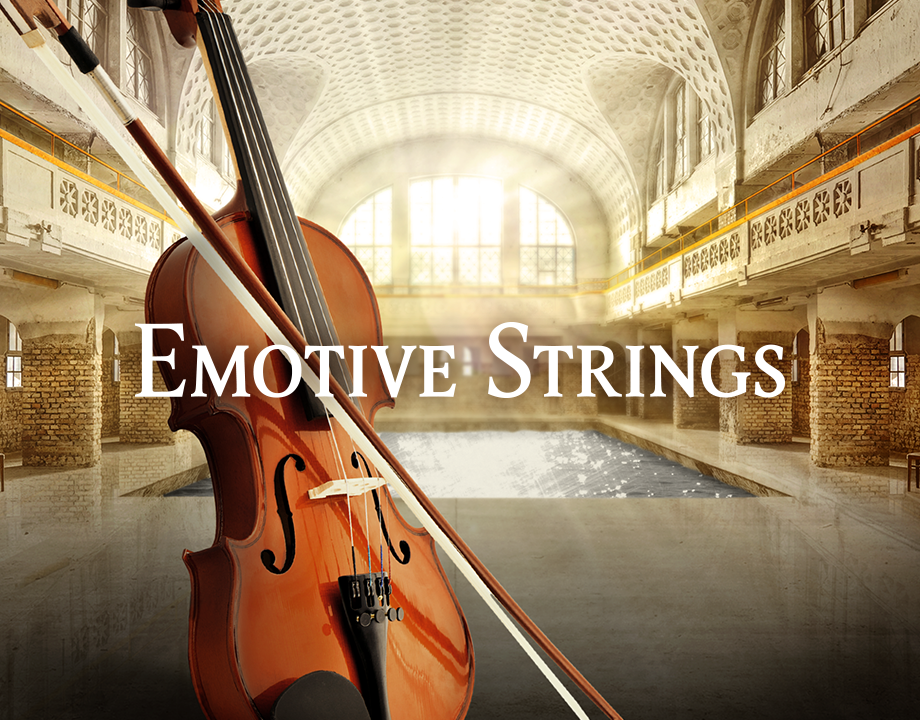
When it comes to scoring for film, television, or any project that needs a deeply emotional string section, Native Instruments’ Emotive Strings makes a compelling case for itself. This sample library aims to simplify the creation of lush, expressive string arrangements without compromising on the quality and depth that modern composers expect. Does it deliver on its promises?
Overview
Emotive Strings is a sample library designed to help composers easily create cinematic string arrangements. Rather than focusing on individual articulations and mic positions, this library centers on pre-orchestrated phrases and themes recorded with a 44-piece string ensemble. The idea is to offer quick, expressive results that fit seamlessly into cinematic and emotional scoring contexts.
The Basics
- Developer: Native Instruments
- Library Size: 28 GB
- Ensemble: 44-piece string section
- Compatibility: Requires Kontakt 6.2 or higher (also works with the free Kontakt Player)
Standout Features
Pre-Orchestrated Phrases
At the core of Emotive Strings are its pre-orchestrated phrases, which are both the library’s biggest draw and its most divisive feature. Instead of offering individual samples for each note and articulation, Emotive Strings provides over 175 phrases and themes designed to be played and combined in various ways. These phrases are the secret sauce for creating immediate and evocative string parts without the hassle of sequencing individual notes.
Ease of Use
These phrases are mapped across the keyboard, making it straightforward to trigger complex string arrangements with just a few keystrokes. This feature is perfect for composers who need to produce convincing string sections quickly without getting bogged down in the minutiae of traditional string programming. For fast-paced scoring scenarios, this is a massive time-saver.
Dynamic Crossfading
Each phrase in Emotive Strings is recorded with multiple dynamic layers, allowing for natural-sounding crescendos, decrescendos, and dynamic swells. This crossfading capability ensures that the transitions between different dynamic levels are smooth and musically convincing, giving the phrases an organic quality.
Expressive Performance
The library captures a range of dynamics and expressions, making it possible to convey a wide array of emotions. Whether you’re aiming for tender, intimate moments or soaring, dramatic crescendos, these phrases help you achieve the desired effect without much effort to integrate them into the mix.
Playability and Flexibility
Emotive Strings offers a level of playability that sets it apart from more traditional libraries. The phrases are designed to adapt to your chord progressions and keys, making it easy to fit them into your compositions. The tempo-synced nature of the phrases ensures that they come right into your project’s tempo without awkward stretching or shrinking.
Adaptive Phrasing
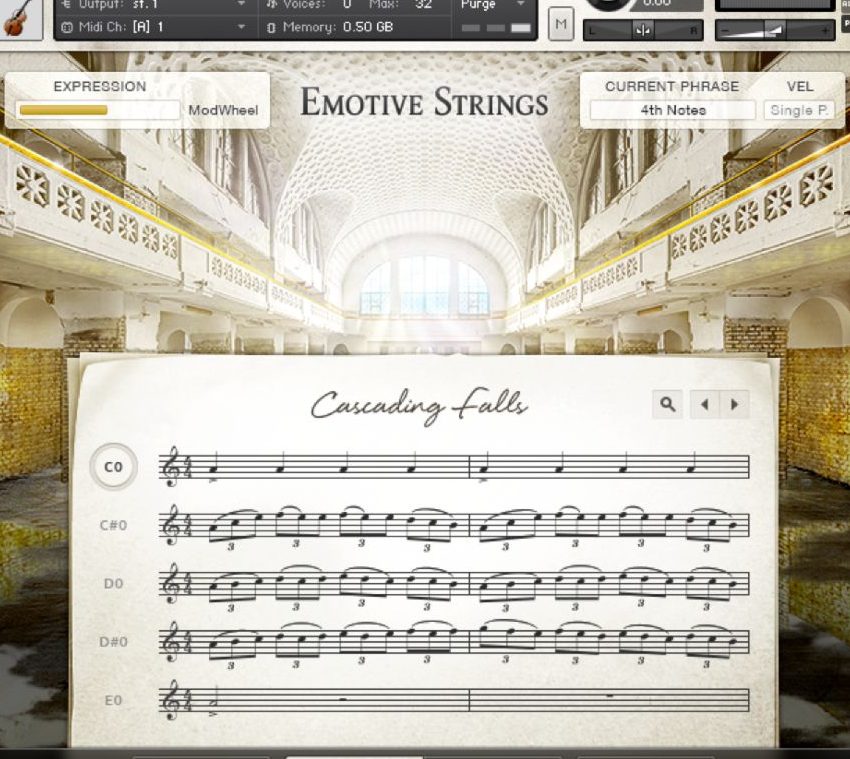
The adaptive phrasing feature is a standout aspect. It allows the phrases to adjust to your harmonic and rhythmic context. As you change chords or keys, the phrases will adapt accordingly, providing a level of musicality that’s often missing in static sample libraries.
Built-in Effects and Mixer
Emotive Strings includes a built-in mixer and effects section, offering EQ, compression, and reverb tailored to the library’s content. This integration simplifies the mixing process, letting you tweak the overall sound directly within the Kontakt interface.
Reverb and Space
The reverb presets are particularly noteworthy, as they are designed to complement the library’s lush, cinematic character. These presets help you place the strings in various virtual spaces, from intimate chambers to grand concert halls, adding depth and dimension to your sound.
Versatile Application
While the focus is clearly on cinematic scoring, Emotional Strings can be used in various genres and contexts. Their emotional sound makes them valuable tools for video game music, trailer scoring, and even pop or rock ballads, where a rich string section can add significant emotional weight.
Integration with Komplete Kontrol
For users of the Komplete Kontrol S-Series keyboards or Maschine, Emotive Strings offers full integration. This allows for advanced control and interaction with the phrases, making it even easier to incorporate into your workflow.
Downsides
Limited Customization
While the pre-orchestrated phrases offer quick results, they can also be restrictive. Composers looking for granular control over each note and articulation might find Emotive Strings limiting. If you prefer to craft your string parts from scratch with precise control over every detail, this library might not provide the flexibility you’re after.
Lack of Individual Samples
The absence of individual note samples means that you’re bound by the phrasing and structure provided. While the phrases are adaptable to different keys and chords, you can’t deconstruct them into individual elements. Micro-management freaks look away.
Repetition and Predictability
Using phrases means there’s a risk of repetition and predictability. If you rely too heavily on the built-in phrases, there’s a chance your compositions might start to sound similar, or worse, like someone else’s work using the same library. Creativity in how you layer and manipulate these phrases is essential to avoid this pitfall – this means more work.
Phrases-Only Approach
The phrase-based approach can sometimes feel like a double-edged sword. While it’s excellent for quickly generating ideas, it might not provide the detailed realism that individual sampling and manual programming can offer. For those who prefer ultimate control and authenticity, Emotive Strings might fall short.
High System Requirements
Like many modern sample libraries, Emotive Strings is demanding on system resources. This one is much more lenient on your CPU and RAM than the previous candidates, so you can use it on laptops or secondary systems.
Storage Space
The library also demands considerable storage space, which could be a concern for those with limited hard drive capacity. Before committing to Emotive Strings, ensure that your setup has room.
Niche Appeal
While Emotive Strings excels in its niche, its specialized nature might not make it the best choice for all users. If your work involves a wide variety of musical styles and genres, a more versatile string library might be a better investment.
Should You Buy It?
I would say most music producers and composers can ignore this library. Emotive Strings do sound emotional, but they’re so specific in the sound that it’s not worth spending the time to blend them into your mix.
Phrases are convenient for working quickly, but I’d say this is not the case with this library. The amount of time you spend on mixing them and coming up with workarounds to the very limited phrase editing capabilities makes it a poor choice.
The $299 price is daylight robbery. You can get a number of quality legato string libraries from Spitfire and other companies for this amount of money. And you won’t be cornered into using rigid phrases.
My Recommendation
For those of you who just have GAS (gear acquisition syndrome), I’d say that the Cremona Quartet is the best option. People who are looking for a first string library should probably consider other companies, as the Symphony Series is way overpriced for what it offers.
If you already know what you want, then this article is probably old news. It’s tough to decide on an “overall” winner from this list, but in terms of adding a very useful tool to your kit, Action Strings 2 would be my choice.
Now that we’re done, go and listen to the demo tracks and finalize your decision. Or just keep reading my other posts if this was informative or entertaining (or both).